Google’s iPhone app now lets you delete the last 15 minutes of search history in just two taps— here’s how
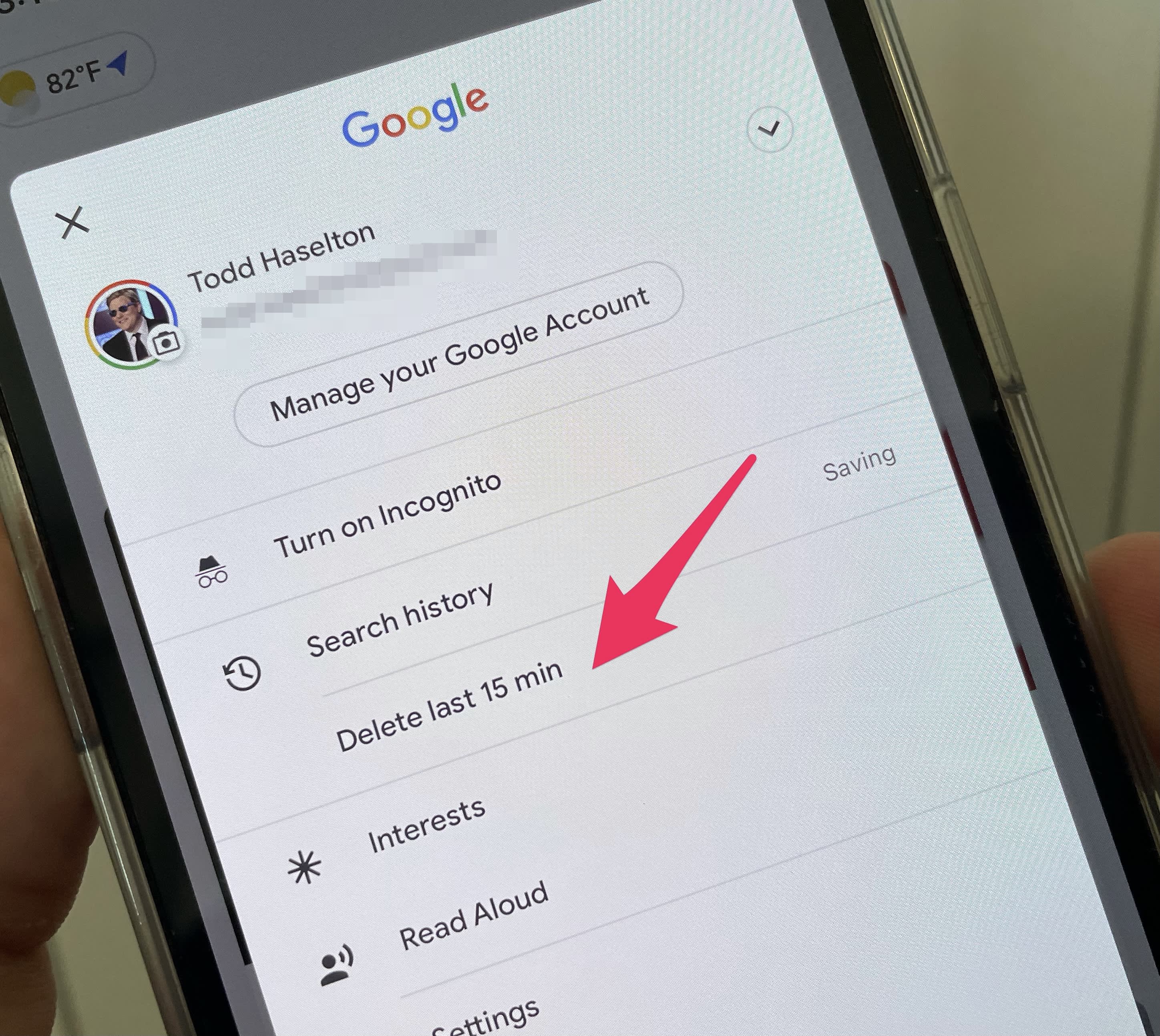
The Google logo displayed on a smartphone with the front pages of several newspapers pictured in the background.
Hakan Nural | Anadolu Agency via Getty Images
Google is rolling out a feature to its iPhone app that lets you quickly delete the last 15 minutes of search history with just two taps.
Google’s automatic systems could already be set to delete your web history after three, 18 or 36 months, but this adds an extra layer of privacy. It could be particularly useful in certain scenarios — for example, if you’ve been researching gifts for your significant other and don’t want them to see what you’ve been up to on your phone.
It’s rolling out in the Google app for iPhone now and will be available to Android users later this year. That means you might not see it available right away, but you should start to see it soon.
Note that this isn’t the Chrome app that you might use on your iPhone, instead it’s the main Google app. But it’ll still delete anything you’ve searched for using Chrome.
All you have to do is this:
Delete last 15 minutes of Google history on iPhone
Todd Haselton | CNBC
- Open the Google app on your iPhone.
- Tap your profile icon on the top-right of the page.
- Tap “Delete last 15 min.”
That’s it! You’ve cleared anything you’ve searched in the last 15 minutes.
Pro tip: Tap the “Search history” button and set it to auto-delete every three months if you want to clear out your Google web and app activity as often as possible using Google’s automatic delete tool.